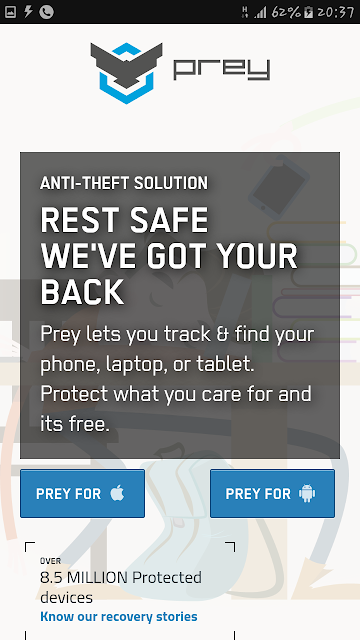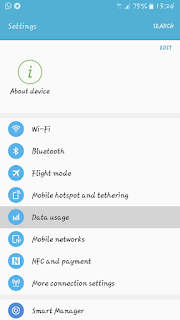USE A MULTIPLE APP ON YOUR PHONE

Do you know that you can use any of your apps twice on your phone. For instance you can use two whatsapp account with different numbers on your phone and all will work accurately . you can do this with PARALLEL SPACE APP. Parallel Space This app is a unique app which enables you to sign in two different account on your single smart phone simultaneously. This app run your two apps for you independently click to download parallel space comment when this article was helpful whatsapp me for help +233243909447 .