HOW TO KNOW YOUR DATA USAGE ON YOUR ANDROID PHONE
Many peoples find it difficult to count on the data they use each day. Android is having this feature called Data Usage , which helps you to know the Data count on your phone since you started using the phone. Then how can you figure the amount of data you use each day , you have to change the Data usage cycle. Here we go :
Changing the Data Usage Cycle
For instance if i want to know the data count for today.
The following steps will help you change the cycle to your desire date:
* Go to settings and press on Data usage
* Switch on your Data when the Data usage details are hiden
* Now tap on the present Data Cycle which is located at the left top of the page
* Then scroll down to press on Change Cycle and set the date to today`s date.
and you are able to count on the data u use today.
as shown below


Changing the Data Usage Cycle
For instance if i want to know the data count for today.
The following steps will help you change the cycle to your desire date:
* Go to settings and press on Data usage
* Switch on your Data when the Data usage details are hiden
* Now tap on the present Data Cycle which is located at the left top of the page
* Then scroll down to press on Change Cycle and set the date to today`s date.
and you are able to count on the data u use today.
as shown below


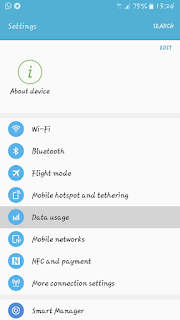



Comments
Post a Comment