HOW TO FACTORY RESET AN ANDROID PHONE
Factory reset enables you to clear all data from the phone including all accounts. the phone looks new again in fatory reset mode.
Two options to factory reset an android smart phone
1. when the phone is on .
2. when the phone is off.
when the phone is on
consider the steps:
* Go to the phone Settings
* Press on Backup and Reset
* Then press on factory Data Reset from the nest manu that appears.
* Lastly Press on Reset Device. and your mobile will be factory reset.
When the phone is in off mode.
follow the steps:
* Press on power button to switch the phone off when is already on
* Press and hold the power button + the volume down button (add home button for samsung only)
until recovery booting menu appears
Two options to factory reset an android smart phone
1. when the phone is on .
2. when the phone is off.
when the phone is on
consider the steps:
* Go to the phone Settings
* Press on Backup and Reset
* Then press on factory Data Reset from the nest manu that appears.
* Lastly Press on Reset Device. and your mobile will be factory reset.
When the phone is in off mode.
follow the steps:
* Press on power button to switch the phone off when is already on
* Press and hold the power button + the volume down button (add home button for samsung only)
until recovery booting menu appears
* Use the volume down key to navigate the menu which appears and press on factory data reset to continue with the process
* Select delete all user data and tap yes to continue the process 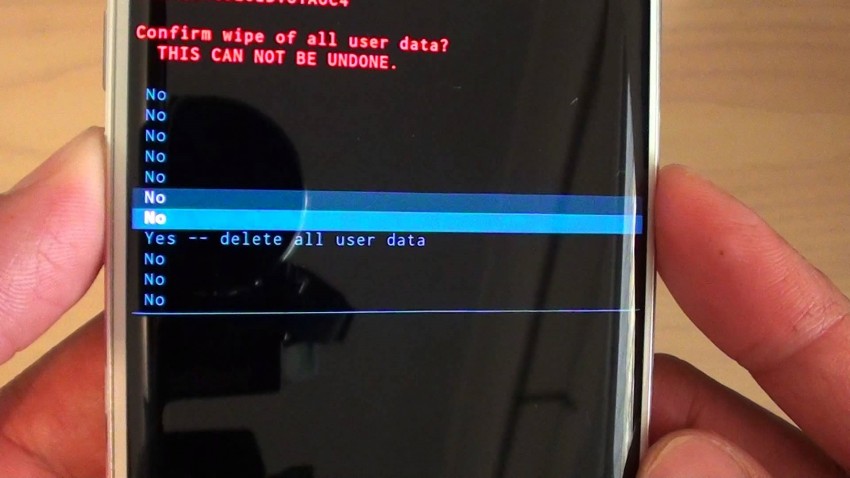
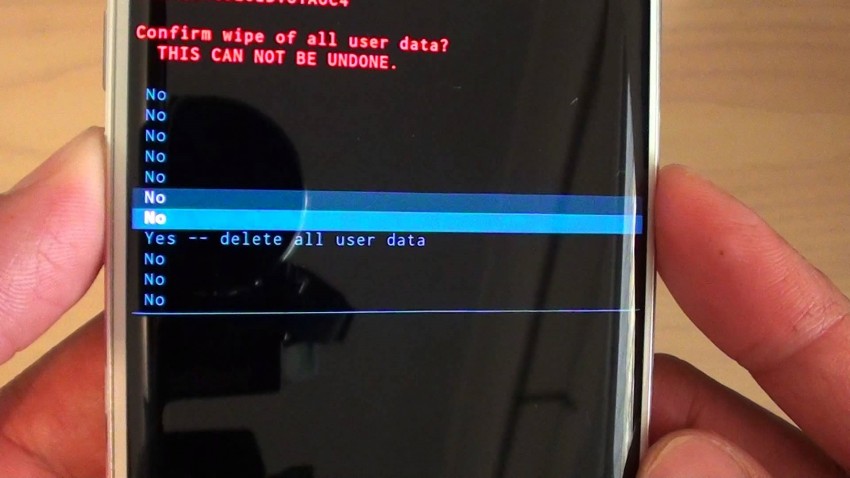
* Then select and press Reboot to switch your phone on . Now enjoy your new PHONE SETUP .
NB: Backup data before you start any of this process else you loose all data. thank u




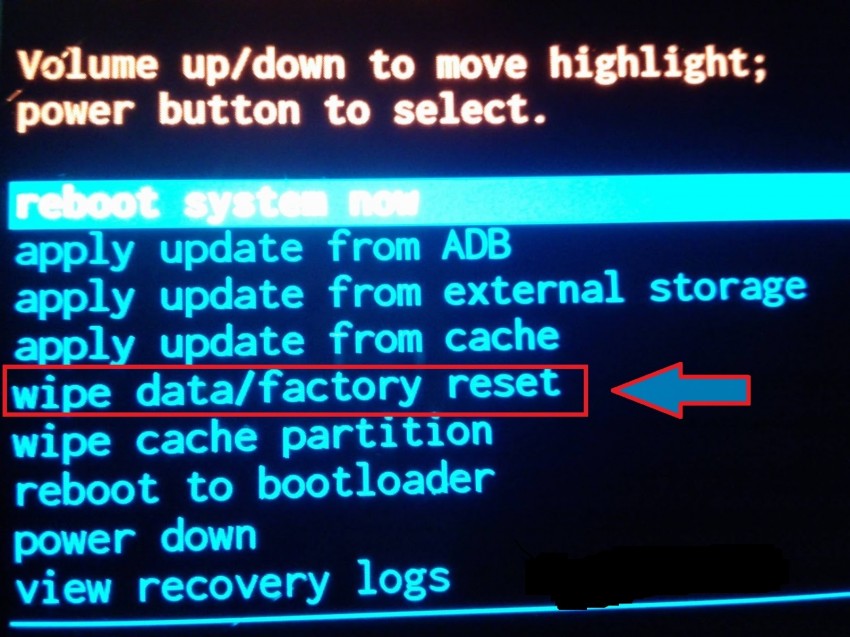



Comments
Post a Comment